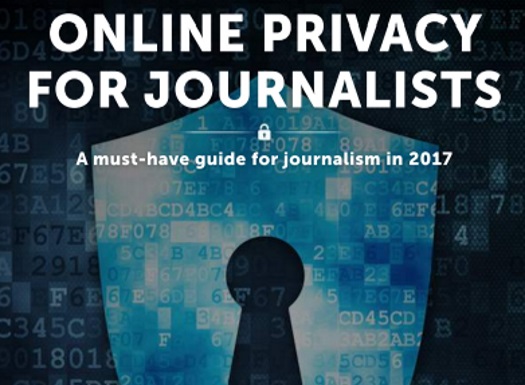This is not an easy time for journalists all over the world, with the discoveries of surveillance on citizens, which includes journalists and their sources.
“The old-fashioned promises – I’m not going to reveal my source’s identity or give up my notes – are kind of empty if you’re not taking steps to protect your information digitally”, says Barton Gellman of the Washington Post, whose source, former NSA contractor Edward Snowden, helped uncover the scope of the NSA’s and British GCHQ’s operations.
Senior journalist Michael Dagan believes that it is possible to make it difficult for anyone to try and intercept your emails, the text messages you’re sending or your phone calls.
He has written a guide to his colleagues all over the world, which can help them protect their work and fulfil their mission.
Here are some of his tips to ensure that a journalist’s sources and data are secure and well.
1. Beware of big names: Presume that large companies’ encryption systems and possibly even big name operating systems (proprietary software) have back doors that secret services in their country of origin (at least in the US and the UK) can access.
2. Always encrypt everything: Security experts use simple math to make their point: as you raise the cost of decrypting your files (say, for intelligence agencies like the NSA), you automatically increase the degree of effort expended on following you. If you’re not Chelsea Manning, Julian Assange, or Edward Snowden and if you weren’t involved in active surveillance around Trump Tower apartments, they may give up the effort even if your encrypted communications were stored. And should anyone decide to track you despite your efforts, it will be more of a headache if you use strong encryption like AES (Advanced Encryption Standard) and tools like PGP or open VPN, which are the strongest widely available encryption methods (VPN’s are used by the US government itself). But if you want bullet-proof security, you will need more than the AES encryption method. P.S. if you want to discover the year your information landed at the NSA’s hands, just have a peek here.
3. Perform full disk encryption: This is done just in case someone gets their hands on your computer or phone. Full disk encryption can be done using FileVault, VeraCrypt or BitLocker. Putting a computer to “Sleep” (instead of Shutdown or Hibernate) may allow an attacker to bypass this defense. Here, Mika Lee gives a complete guide for encrypting your laptop.
4. Avoid chatting with sources on the phone: All phone companies store data related to the caller and the receiver’s numbers, as well as the location of the devices at the time calls were made. In the US and several other countries, they’re required by law to disclose information on registered calls in their possession. What can be done? You should use a secure call service, such as the one the Signal app – which was tested repeatedly for security – possesses. Although this may mean that both the source and the editor need to download the app as well, the process takes just a few minutes. Here is a guide on how to use it. Just for the hang of it, check out how many of your non-journalist friends are hanging out there. However you choose to communicate with your source, do not bring your mobile phone to sensitive meetings. Buy a disposable device and find a way to convey its number to the source in advance. The source needs to have a disposable safe device too. Authorities can track your movement through cellular network signals and it’s advised to make it harder on them to locate you retroactively in the exact same cafe where the source was sitting. If you fail to follow this rule, all local authorities will be required to do is ask (politely and legally) for the video filmed by the café’s security camera at the time of your meeting.
5. Choose secure messengers: your calls (cellular ones and via landlines) can be monitored by law enforcement agencies and each SMS is like a postcard – all text is fully visible to those who may intercept it. Therefore, use Messengers that allow for secure end to end call: signal, which was already mentioned above, and Telegram are considered to be the safest (although Telegram as well as WhatsApp’s web apps were compromised once and then fixed). According to some experts, you can also consider using SMSSecure, Threema and even Whatsapp.The Signal Protocol has been actually implemented into WhatsApp, Facebook Messenger, and Google Allo, making conversations using them encrypted. However, unlike Signal and WhatsApp, Google Allo and Facebook Messenger do not encrypt by default, nor notify users that conversations are unencrypted – but offer end-to-end encryption in an optional mode. You should also keep in mind that Facebook messenger and WhatsApp are both owned by Facebook.Adium and Pidgin are the most popular Mac and Windows instant messaging clients that support the OTR (Off the Record) encryption protocol and Tor – the web’s best encrypted browser, which we will get to in detail later (See how to enable Tor in Adium here and in Pidgin here). Naturally, you could also use the Tor Messenger itself, which is probably the safest of them all.Two final notes on texting: A cyber security expert I’ve discussed this with, says you should also have a working hypothesis that text is encrypted but the fact that these specific two individuals are talking, at this present time, might not go unnoticed.The second note is you should also remember to delete the messages in your phone (although this may not be enough to withstand a forensic check), just in case your device falls in the wrong hands, to avoid exposing them.
6. Do not use organizational chats: Slack, Campfire, Skype and Google Hangouts should not be used for private conversations. They are easy to break in, and are exposed to disclosure requests for courts use, to resolve legal issues at the workplace. Therefore, it’s best to avoid them, not only when it comes to conversations with sources, but also conversations between colleagues, editors, etc., when you need to pass information received from your source, whose identity must be kept under cover. Many popular VoIP services like Jitsi have built-in chat features, and several of them are designed to offer most of Skype’s features, which make them a great replacement.
7. In extreme cases, consider using a Blackphone: This phone, which strives to provide perfect protection for web surfing, calls, text messages and emails, is probably the best substitute for a regular phone if you are about to topple your government or getting ready to publish secret military files. An anti-bullet vest may also come in handy. Alternatively, try to do without a cell phone, Or opt for a cellular phone RFID signal-blocking bag. There’s always an option that even the Blackphone can be tracked using its IMEI (the mobile phone’s ID).
8. Protecting Data on your computer: It’s very easy to break regular passwords, but it can take years to break passphrases – i.e., random combinations of words. We recommend trying secure password management tools like: LastPass and 1Password and KeePassX. You’ll need to remember only one password, versus too many Passwords. And still, when handling important services such as your email, do not rely on password managers: Just make sure you remember the password.In an interview to Alastair Reid in journalism.co.uk, Arjen Kamphuis, an information security expert, recommended that for encrypted hard drives, secure email, and unlocking laptops, one should choose a password of over 20 characters. Of course, the longer the password, the harder it is to crack – but the harder it is to remember too. That’s why he recommends the use of a passphrase. “It can be anything, like a line of your favorite poetry,” Kamphuis says, “maybe a line from something you wrote when you were nine that no one else will know about”.Reid reports this thought provoking calculation, using the Gibson Research Corporation’s password strength calculator: A password like “F53r2GZlYT97uWB0DDQGZn3j2e”, from a random password generator, seems very strong, and indeed it is, taking 1.29 hundred billion trillion centuries to exhaust all the combinations even when the software is making one hundred trillion guesses per second.
9. Two-factor authentication is also a very good idea. In a regular two-stage authentication you sign in with your password and receive a second code, often via a text message to your smartphone. You can use Yubikey, as well as hardware tokens to further secure sensitive files on your computer. For more information, read the 7 golden rules for password security.
10. Assign a computer for inspecting suspicious files/attachments: The easiest way to distribute malware and spyware is through installation via USB or through attachments and email links. It is recommended therefore you use one air-gapped computer to examine these threats under quarantine. With this computer, you can freely use a USB and download files from the Internet, but do not transfer the files to your regular computer or re-use that USB.
11. How to buy your own secured computer: Security expert Arjen Kamphuis recommends purchasing a pre-2009 IBM ThinkPad X60 or X61. These are the only modern enough laptops with modern software systems, which enable replacing low level software. Another point to take into account is that you should not buy your computer online, as it may be intercepted during delivery. Kamphuis recommends buying it from a second-hand store for cash. He also points out that you should abolish all connectivity: Remove all Ethernet, modem, Wi-Fi or Bluetooth capabilities. Personally, I know security experts who wouldn’t trust such a computer.
12. Educating your Sources: It’s possible that by the time the original and valuable information reaches you, it’s already too late. Your source may have made every possible mistake, leaving behind a trail of evidence. But beyond the need to secure the information once it’s in your hands, you should strive to teach your sources how to hide the information: store it securely and communicate safely via safe devices. Most people have no clue how to handle sensitive information, and in general what they’re up against the moment they get in touch with you.
13. Use a designated secure system for receiving documents: Replace Dropbox or Google Drive and use something less popular but more secure. For example, SecureDrop is a designated system allowing you to receive files from anonymous sources and to safely scan and check them. Edward Snowden described Dropbox as “hostile to privacy” and recommended Spideroak instead. OnionShare is another free service that allows transferring files easily and anonymously.
14. Don’t keep notes: neither on a laptop, nor calendars or contact lists on your cellphone or computer or in the cloud – do not keep record of your sources name, initials, phone number, email or user name in messengers. Just don’t.
15. Visual tracking: On the way to sensitive meetings, avoid using public transportation and guide your source to do the same. You should also avoid meeting places such as modern malls, where video cameras are spread all over the place.
16. Evading social media: Some people prefer to opt for radical anonymity. If for some reason, you need to vanish from the face of the earth without leaving a fully blown profile behind on every social media, totally delete your accounts. It’s different from ‘deactivating’ them, a state in which all your info is stored and can be re-activated.
17. Make friends among hackers: This will help you avoid big mistakes, save time and headaches and keep you up to date on the technological arms race.
18. Payment method: Pay for everything in cash, consider using Bitcoins – buy them anonymously (use this Business Insider guide for that purpose) – and, if you have somebody willing to accept them at the other end of the transaction, use Darkcoin. A pre-paid credit card from an online store is also an option.
19. Scribble wisely: If you jotted down information on a piece of paper, what they used to call a note in the Precambrian world, destroy it. And don’t forget even that wrinkled one at the bottom of your pocket. Yes, right next to that gum.
You can see the eBook PDF-version of this guide here.